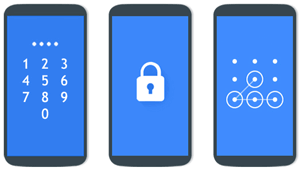The Android operating system is loved for its flexibility and personalization options, and one of the easiest ways to make your phone truly yours is by using a custom launcher. Among all the choices out there, Lawnchair Launcher stands out as a top pick for users who want a smooth, minimalist, and highly customizable home screen experience.
Whether you are someone who loves tweaking every pixel or you just want a cleaner, faster interface, Lawnchair is designed to meet your needs — all without unnecessary ads or bloated features.
Discovering Lawnchair Launcher
Lawnchair Launcher started as a community project inspired by the Pixel Launcher, with the mission of bringing that refined look to any Android phone. Over the years, it has grown into a powerful, user-friendly launcher packed with customization features that go far beyond what you get on stock Android.
The best part? It’s completely open-source, meaning it’s transparent, trustworthy, and free to use.
Why Choose Lawnchair Launcher?
Modern, elegant design
Lawnchair provides a clean and sleek design that mirrors the elegance of Google’s Pixel devices. From smooth animations to a well-organized app drawer, everything feels polished and modern.
Extensive customization
Unlike many default launchers, Lawnchair allows you to change almost every element of your home screen. Adjust grid layouts, resize icons, modify text labels, and even choose different dock styles. You can build a setup that perfectly matches your taste and workflow.
Smart integrations
Lawnchair isn’t just about looks — it also supports useful integrations. You can add Google Discover (the news feed panel), smart shortcuts, and even contextual app suggestions to make your daily tasks easier.
Advanced gesture controls
Want to quickly open your favorite app with a swipe or double-tap? Lawnchair gives you the ability to assign gestures, making your smartphone experience faster and more efficient.
Powerful icon options
With support for third-party icon packs and adaptive icons, you can completely change the look of your apps. This allows for creative and fun setups that make your phone feel new every day.
No ads, no hidden fees
Unlike many other launchers that bombard you with ads or force you to pay for premium features, Lawnchair is completely free. You get access to all features without paying a cent, making it an excellent choice for budget-conscious users.
Unique Features You’ll Love
- Notification dots & badges: Stay aware of unread messages and alerts without opening each app individually.
- Blurred backgrounds: Add elegant blur effects to your dock, folders, or app drawer to create a premium look.
- Hidden apps: Declutter your home screen and app drawer by hiding apps you rarely use.
- Custom search bar: Replace the default search bar with one that suits your style and preferred search engine.
- Backup & restore: Save your perfect home screen layout and restore it whenever needed — ideal for those who love experimenting.
Lawnchair vs Other Launchers
While there are many popular Android launchers available today, Lawnchair stands out for its unique blend of simplicity and power. Here’s a quick comparison:
| Feature | Lawnchair | Microsoft Launcher | Smart Launcher |
|---|---|---|---|
| Open-source | ✅ | ❌ | ❌ |
| Ad-free | ✅ | ✅ | ❌ |
| Google Feed | ✅ | ✅ | ❌ |
| Customization level | High | Moderate | Moderate |
| Cost | Free | Free | Freemium |
For users who want control without the clutter, Lawnchair offers a perfect balance.
How to Get Started with Lawnchair Launcher
- Download the launcher: Visit Lawnchair’s official website or their GitHub page to download the latest stable APK file.
- Install and set as default: Once installed, open Lawnchair and set it as your default home app when prompted.
- Personalize: Dive into Lawnchair’s rich settings to customize icon packs, gestures, grid size, and more.
- Enjoy a new experience: Transform your smartphone into a device that truly represents you.
Why Tech Enthusiasts Love Lawnchair
The Android customization community loves Lawnchair because it offers advanced options without overwhelming beginners. Developers and tinkerers appreciate that it’s open-source, allowing them to contribute improvements or fork their own versions.
On the other hand, casual users enjoy Lawnchair because it’s simple to install and use. It provides a beautiful and fast experience out of the box, even if you don’t change a single setting.
Safety and Privacy
With so many apps and launchers collecting data, it’s refreshing to have an option like Lawnchair. Since it’s open-source, the code is transparent, meaning you don’t have to worry about hidden trackers or data harvesting.
Always download Lawnchair from official or trusted sources to ensure you’re getting a safe and clean version.
Final Verdict: Should You Switch to Lawnchair Launcher?
If you value personalization, speed, and privacy, Lawnchair Launcher is one of the best choices available. It strikes a near-perfect balance between powerful features and an intuitive, minimalistic interface. Plus, being free and open-source means there are no surprises — just pure customization fun.