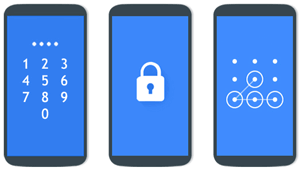Introduction
TikTok is constantly evolving with new trends, and the latest sensation is AI-generated videos using Viggle AI. This powerful tool allows users to create hyper-realistic animations and motion-based content with ease. Whether you’re a content creator, influencer, or just someone who loves experimenting with new tools, this guide will walk you through everything you need to know about Viggle AI on TikTok.
In this article, we’ll cover:
- What is Viggle AI?
- Why is Viggle AI trending on TikTok?
- How to create AI videos with Viggle AI
- Best tips for viral AI content
- SEO and hashtag strategies for maximum reach
What is Viggle AI?
Viggle AI is an advanced AI-powered animation tool that allows users to animate images, characters, and avatars using motion capture technology. This means you can create lifelike videos with animated characters that mimic human movements.
Key Features of Viggle AI:
- Realistic motion tracking
- AI-based animation and effects
- Easy-to-use interface
- High-quality video rendering
- Perfect for TikTok trends
Why is Viggle AI Trending on TikTok?
TikTok thrives on innovation, and AI-generated videos are the latest trend capturing users’ attention. Here’s why Viggle AI is a game-changer:
- Unique and eye-catching content: AI videos stand out in the crowd.
- Engagement booster: People love interactive and creative videos.
- Easy to use: No professional editing skills required.
- Viral potential: AI videos with trending hashtags get high traction.
How to Create AI Videos with Viggle AI for TikTok
Follow these simple steps to make your own trending TikTok video with Viggle AI:
Step 1: Download and Install Viggle AI
Viggle AI is available as an app and web-based tool. Visit the official website or download the app from the Google Play Store or Apple App Store.
Step 2: Choose Your Animation Style
Once you open the app, select the animation type you want:
- Lip-sync animation (makes your character sing or talk)
- Dance motion tracking (turns images into animated dancing videos)
- Facial animation (adds realistic expressions to your photos)
Step 3: Upload Your Image or Video
You can upload a photo, video, or even a drawn character to animate. Viggle AI will process the file and prepare it for animation.
Step 4: Apply AI Animation
Use Viggle AI’s smart features to add movement, facial expressions, and voiceovers. You can choose from built-in presets or manually adjust settings.
Step 5: Export and Share on TikTok
Once your video is ready, export it in high resolution and upload it to TikTok. Don’t forget to add trending hashtags to boost visibility.
Best Tips for Viral AI Content on TikTok
Want to go viral with your AI videos? Follow these pro tips:
- Use trending sounds: TikTok favors videos that sync with trending audio tracks.
- Experiment with different animations: Try dance, singing, or talking effects.
- Keep it short and engaging: The first 3 seconds should grab attention.
- Use high-quality visuals: Crisp and clear animations perform better.
- Engage with your audience: Respond to comments and interact with viewers.
SEO & Hashtag Strategy for Maximum Reach
To ensure your TikTok video reaches a wider audience, use SEO-friendly captions and trending hashtags. Here are some must-use tags for AI content:
Popular AI & TikTok Hashtags:
#ViggleAI #AIAnimation #AIVideo #TikTokAI #Trending #ViralVideo #AITrend #MotionCapture #TikTokTrends
Example SEO-Optimized TikTok Caption:
🎥 Watch me transform a static image into a dancing animation using #ViggleAI! 🤖🔥 Try it now and tag me in your creations! #AIAnimation #TikTokTrends
Conclusion
AI-powered content is revolutionizing TikTok, and Viggle AI is at the forefront of this trend. Whether you’re a beginner or an experienced creator, this tool makes it easy to produce engaging, high-quality videos. By following the steps in this guide and implementing the best TikTok SEO strategies, you can maximize your reach and go viral with AI videos.