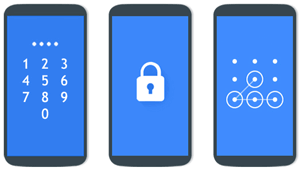In today’s digital age, children are exposed to a vast array of online content, some of which may not be appropriate for their age. As a parent, ensuring your child’s online safety can be a daunting task. This is where FlashGet Kids comes into play. FlashGet Kids is a robust parental control tool designed to help parents manage their children’s online activities, ensuring a safe and secure digital environment. In this blog post, we’ll explore the features, benefits, and how to effectively use FlashGet Kids to safeguard your children’s online experience.
What is FlashGet Kids?
FlashGet Kids is a comprehensive parental control application that allows parents to monitor and control their children’s online activities across various devices. With its user-friendly interface and extensive features, FlashGet Kids provides parents with the tools needed to create a safe online space for their children.
Key Features of FlashGet Kids
- Web Filtering:
- Customizable Filters: Block or allow specific websites based on categories such as social media, gaming, adult content, and more.
- Real-Time Alerts: Receive notifications if your child attempts to access blocked content.
- Safe Search: Ensure that search engines filter out inappropriate content.
- Screen Time Management:
- Daily Limits: Set daily screen time limits to manage how long your child can use their device.
- Bedtime Controls: Restrict device usage during bedtime to promote healthy sleep habits.
- Instant Pause: Temporarily disable device usage during important family times or study sessions.
- App Management:
- App Blocking: Prevent access to specific apps that may be inappropriate or time-wasting.
- Usage Reports: Get detailed reports on which apps are being used and for how long.
- Approval Requests: Allow your child to request access to new apps, which you can approve or deny.
- Location Tracking:
- Real-Time Location: Keep track of your child’s location with real-time GPS tracking.
- Geofencing: Set up safe zones and receive alerts when your child enters or leaves these areas.
- Location History: View your child’s location history to ensure they are where they are supposed to be.
- Activity Monitoring:
- Browser History: Monitor the websites your child visits.
- Call and Text Monitoring: Keep an eye on incoming and outgoing calls and texts to detect any potential threats or inappropriate communication.
- Social Media Monitoring: Track activity on popular social media platforms.
- Remote Control:
- Device Lock: Lock your child’s device remotely to enforce rules and limits.
- Remote Settings Adjustment: Change settings and restrictions from your own device without needing physical access to your child’s device.
Benefits of Using FlashGet Kids
- Enhanced Online Safety:
By filtering out harmful content and monitoring online activities, FlashGet Kids ensures a safer browsing experience for your child. - Healthy Digital Habits:
Screen time management and bedtime controls help instill healthy digital habits, preventing excessive use of devices. - Peace of Mind:
Location tracking and activity monitoring provide parents with peace of mind, knowing they can keep an eye on their child’s safety and well-being. - Improved Focus:
By blocking distracting apps and websites, FlashGet Kids helps your child stay focused on educational tasks and other important activities. - Family Harmony:
Instant pause and remote control features allow parents to enforce rules without confrontation, promoting a harmonious family environment.
How to Get Started with FlashGet Kids
- Download and Install:
Download FlashGet Kids from the App Store or Google Play Store and install it on both your device and your child’s device. - Create an Account:
Sign up for a FlashGet Kids account and log in on both devices. - Configure Settings:
Set up web filters, screen time limits, app controls, and other preferences according to your child’s age and needs. - Link Devices:
Link your child’s device to your account to start monitoring and managing their activities. - Stay Informed:
Regularly check usage reports, alerts, and notifications to stay informed about your child’s online behavior.
Conclusion
In a world where digital exposure is inevitable, FlashGet Kids offers a reliable solution for parents to ensure their children’s online safety. With its extensive features and easy-to-use interface, FlashGet Kids empowers parents to take control of their child’s digital journey, promoting a balanced and secure online experience. Embrace the power of FlashGet Kids and provide your children with the safe digital environment they deserve.
For more information and to download FlashGet Kids, visit FlashGet Kids Official Website.
By leveraging the capabilities of FlashGet Kids, parents can confidently navigate the complexities of digital parenting, knowing they have a powerful tool at their disposal to protect and guide their children in the online world.