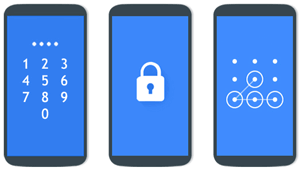Losing photos from your smartphone or other devices can be a frustrating experience. Whether you accidentally deleted pictures, formatted your memory card, or experienced data loss due to a corrupted storage device, the pain of losing precious memories is real. Luckily, the DiskDigger Photo Recovery App offers a reliable way to recover those lost photos quickly and easily.
In this comprehensive guide, we’ll explore everything you need to know about the DiskDigger app, including its features, how it works, step-by-step instructions for recovery, and tips for maximizing your chances of successful photo retrieval.
What is the DiskDigger Photo Recovery App?
DiskDigger is a lightweight yet powerful data recovery app designed to help users recover lost or deleted photos and other files from storage devices. Compatible with Android devices, DiskDigger works on both rooted and non-rooted phones, making it a versatile tool for all users.
Key Features of DiskDigger
Here are some standout features that make DiskDigger a top choice for photo recovery:
- Comprehensive File Recovery
DiskDigger can recover a variety of file types, including JPEG, PNG, and other image formats, as well as videos, documents, and audio files. - Works Without Root Access
While root access can enhance recovery capabilities, DiskDigger also works effectively on non-rooted devices for basic photo recovery. - Simple User Interface
The app’s clean and intuitive interface ensures that even beginners can navigate the recovery process without any hassle. - Preview Before Recovery
DiskDigger allows you to preview recoverable files before restoring them, so you only retrieve the files you truly need. - Customizable Scans
Choose between a basic scan for non-rooted devices or a full scan for rooted devices to ensure a more thorough recovery process. - Cloud Backup Options
After recovery, you can save your photos directly to Google Drive, Dropbox, or any other cloud storage platform, ensuring they remain safe in the future. - Small App Size
DiskDigger is lightweight, so it won’t consume too much space on your device.
How DiskDigger Works
DiskDigger operates by scanning your device’s storage for traces of deleted files. When a file is deleted, the data remains on the device until it is overwritten by new files. DiskDigger searches for these remnants and reconstructs them to restore your lost photos.
How to Use DiskDigger to Recover Deleted Photos
Follow these step-by-step instructions to recover your lost photos using DiskDigger:
Step 1: Download and Install DiskDigger
- Visit the Google Play Store and search for “DiskDigger Photo Recovery.”
- Download and install the app on your Android device.
Step 2: Launch the App
- Open DiskDigger after installation.
- Grant the app the necessary permissions to access your device’s storage.
Step 3: Select the Scan Mode
- For non-rooted devices, choose the basic scan option.
- For rooted devices, select the full scan option for deeper recovery.
Step 4: Choose the File Type
- Select the file type you want to recover (e.g., photos).
Step 5: Start the Scan
- Tap the “Start Basic Photo Scan” button to begin the process.
Step 6: Preview and Select Files
- Once the scan is complete, preview the recoverable files.
- Select the photos you want to restore.
Step 7: Save Recovered Files
- Save the recovered files to a safe location on your device or upload them to cloud storage for extra security.
Tips for Successful Photo Recovery with DiskDigger
- Act Quickly
The sooner you attempt recovery, the higher your chances of success. Deleted files are more likely to be intact before they are overwritten by new data. - Avoid Writing New Data
Refrain from saving new files or installing apps on the storage device where your photos were deleted. - Use Root Access for Full Scans
Rooting your device unlocks the full potential of DiskDigger, allowing deeper scans for better results. - Backup Regularly
Prevent future data loss by regularly backing up your photos to cloud storage or an external drive. - Choose Reliable Storage
Invest in high-quality memory cards and storage devices to minimize the risk of corruption.
Advantages of Using DiskDigger
- User-Friendly: The straightforward interface makes it accessible to users of all skill levels.
- Fast Scanning: DiskDigger quickly identifies and recovers deleted photos, saving time.
- Affordable: The app offers a free version for basic recovery, with premium features available for a small fee.
- Versatile: It supports recovery from a wide range of storage devices, including SD cards and USB drives.
Limitations of DiskDigger
While DiskDigger is an excellent recovery tool, it does have some limitations:
- Root Access Needed for Advanced Scans: Non-rooted devices may have limited recovery capabilities.
- Not Always Guaranteed: Recovery success depends on how much the storage has been overwritten since the file deletion.
Premium Features of DiskDigger
For users who require more advanced recovery options, the premium version of DiskDigger offers:
- Recovery of additional file types such as videos and audio files.
- Improved scanning capabilities.
- Ad-free experience for a smoother user experience.
DiskDigger vs. Other Photo Recovery Apps
How does DiskDigger compare to other recovery tools? Here’s a quick comparison:
| Feature | DiskDigger | Dr.Fone | EaseUS MobiSaver |
|---|---|---|---|
| Free Version | Yes | Limited | Limited |
| Works Without Root | Yes | Yes | Yes |
| File Preview | Yes | Yes | Yes |
| Recovery Speed | Fast | Moderate | Moderate |
| Cloud Backup Integration | Yes | No | No |
Common Use Cases for DiskDigger
- Accidental Deletion: Recover photos deleted by mistake.
- Formatted Storage: Retrieve files from formatted memory cards or drives.
- Device Reset: Restore data after a factory reset.
- Corrupted Storage: Recover files from damaged or corrupted devices.
FAQs About DiskDigger Photo Recovery
1. Is DiskDigger free?
Yes, DiskDigger offers a free version for basic photo recovery. The premium version includes additional features for a small fee.
2. Can DiskDigger recover videos?
Yes, the premium version of DiskDigger supports video recovery.
3. Do I need to root my device?
Root access is not required for basic recovery but is recommended for advanced scans.
4. Does DiskDigger work on iPhone?
DiskDigger is primarily designed for Android devices. iPhone users may need alternative recovery tools.
5. Is it safe to use DiskDigger?
Yes, DiskDigger is a trusted app used by millions worldwide.
Conclusion
The DiskDigger Photo Recovery App is a powerful and user-friendly tool for recovering deleted photos and other files from your Android device. Its versatile features, ease of use, and reliability make it a go-to solution for anyone facing data loss.
Whether you accidentally deleted precious photos or experienced unexpected data loss, DiskDigger can help you retrieve those cherished memories. Download the app today and ensure your valuable photos are never truly lost!