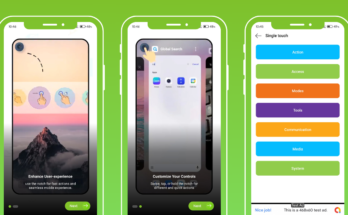The EDGE Lighting App brings customizable, vibrant edge lighting effects to your Android device, creating a unique and visually appealing way to receive notifications. Whether you’re receiving a call, message, or notification from your favorite apps, EDGE lighting adds a colorful glow around your screen, making it eye-catching and practical. This article explores the features, benefits, and installation of the EDGE Lighting App and how you can use it to personalize your device.
1. What is the EDGE Lighting App?
The EDGE Lighting App is an Android application designed to enhance the visual appeal of your device. It adds a glowing border effect around the edges of your screen, which lights up whenever you receive a notification. The app offers extensive customization options, allowing you to choose the colors, styles, and effects that best match your personal aesthetic. Inspired by Samsung’s popular edge lighting feature, this app brings the same functionality to nearly any Android device.
2. Why Use the EDGE Lighting App?
Here are a few reasons why the EDGE Lighting App is popular:
- Improved Visual Appeal: The app transforms your screen edges with beautiful lighting effects, adding a sleek and modern look to your device.
- Enhanced Notification Visibility: Edge lighting ensures you never miss notifications, as the glowing border draws your attention to new alerts.
- Customizable Lighting Effects: From color choice to animation speed, the app offers multiple customization options, giving you control over the appearance of notifications.
- Battery-Friendly: The app is optimized to consume minimal battery, making it suitable for daily use without significantly affecting battery life.
3. Key Features of the EDGE Lighting App
The EDGE Lighting App is packed with features that allow users to personalize and enhance their device’s notification experience. Here’s a closer look at some of the app’s key features:
A. Customizable Edge Colors and Effects
The app offers a wide range of colors and lighting styles, including solid colors, rainbow gradients, and flashing effects. Users can select specific colors for different types of notifications or opt for a multi-color effect that cycles through a range of hues.
B. Notification Trigger Options
You can customize which notifications trigger the edge lighting. Whether you want to limit it to calls and texts or include notifications from social media, messaging apps, and email, the app allows you to set up lighting triggers based on your preferences.
C. Adjustable Animation Speed and Width
With the EDGE Lighting App, users can control the speed of the lighting animation, ranging from slow pulses to fast flashes. You can also adjust the width of the lighting, from thin, subtle lines to wider and more noticeable effects.
D. Music and Battery Level Integration
Some versions of EDGE Lighting integrate with your music player, syncing the lighting effect with the rhythm of your music, providing a dynamic visual experience. Battery level integration is another popular feature, which lights up the edges to reflect battery status and alert you to low battery levels.
E. Notch Support and Full-Screen Compatibility
The app supports devices with notches or curved screens, and it can adapt the lighting effects to fit various screen shapes. This makes it compatible with a wide range of Android phones, even those with unique display designs.
F. Always On Display (AOD) Compatibility
For devices that support Always On Display, the EDGE Lighting App allows lighting effects to appear without waking the device fully. This feature is great for quickly spotting notifications without unlocking the phone.
G. Do Not Disturb Mode
With the app’s built-in Do Not Disturb feature, you can set specific times to disable the lighting effect, preventing it from activating during meetings, sleep hours, or other quiet times.
4. How to Install and Set Up EDGE Lighting App
Setting up EDGE Lighting is easy, and within a few minutes, you can add a colorful touch to your notifications. Here’s a quick guide:
Step 1: Download EDGE Lighting App
- Open Google Play Store: On your Android device, open the Google Play Store.
- Search for EDGE Lighting: Use the search bar to find the “EDGE Lighting App.”
- Download and Install: Select the correct app from the results, download, and wait for it to install.
Step 2: Grant Necessary Permissions
To allow EDGE Lighting to function correctly, you will need to grant necessary permissions for notifications, access to contacts (for call alerts), and overlay display for lighting effects.
Step 3: Customize Your Edge Lighting
Once permissions are set, you can start customizing:
- Open the App: Launch the EDGE Lighting App to access customization options.
- Set Colors and Animation: Choose the colors, animation speed, and effects you want to display for notifications.
- Adjust Trigger Settings: Select which apps and notifications will activate the lighting effect.
5. Customization Tips for EDGE Lighting App
Here are some creative ways to customize the EDGE Lighting App for a unique experience:
- Use Different Colors for Each App: Assign different colors for various apps to easily identify notification sources by color.
- Combine with Always On Display: Use the edge lighting with AOD for a continuous effect that highlights notifications without fully waking the screen.
- Battery Status Alerts: Set up edge lighting to show specific colors for different battery levels, such as green for a full charge, yellow for medium, and red for low.
- Match Lighting with Themes: Adjust edge lighting colors to complement your device theme or wallpaper for a harmonious aesthetic.
- Use Slow Pulses for Texts, Fast Flashes for Calls: Customize lighting animations based on urgency to quickly distinguish between text messages and incoming calls.
6. Pros and Cons of EDGE Lighting App
Here’s a balanced look at the benefits and limitations of the EDGE Lighting App:
Pros:
- Aesthetic Appeal: Adds a stylish look to your device with eye-catching lighting effects.
- Personalization Options: Offers a wide range of colors, animations, and configurations for users who enjoy customization.
- Enhanced Notification Visibility: Helps you notice notifications even in loud or busy environments.
- Low Battery Consumption: Optimized to minimize battery drain, making it suitable for daily use.
Cons:
- May Not Support All Devices: While compatible with most Android devices, some features may not work perfectly on older models.
- Potential Distractions: The lighting can be distracting in certain environments, especially in low-light settings.
- Ads in Free Version: Some versions of the EDGE Lighting App may contain ads, which can be removed with a premium upgrade.
7. Frequently Asked Questions (FAQs)
Q1: Is EDGE Lighting safe to use on my device?
A1: Yes, it’s safe to use and does not require rooting. Download it from the Google Play Store to ensure you get a secure version.
Q2: Does the app drain my battery?
A2: The app is optimized for minimal battery usage, but extended use of certain animations or Always On Display may slightly impact battery life.
Q3: Can I uninstall the EDGE Lighting App?
A3: Yes, you can uninstall it anytime by going to Settings > Apps > EDGE Lighting and selecting “Uninstall.”
Q4: Does EDGE Lighting work on all Android devices?
A4: EDGE Lighting works on most modern Android devices, but certain animations may be limited on older models.
Q5: Does the app support curved screens and notches?
A5: Yes, the app is designed to adapt to various screen shapes, including notched and curved displays.
8. Final Thoughts: Is the EDGE Lighting App Worth Trying?
The EDGE Lighting App is a unique way to add a touch of personalization to your Android device, creating a blend of functionality and style. If you love customizing your phone or find it hard to spot notifications, this app is worth trying. With its wide array of features, customization options, and relatively low battery consumption, the EDGE Lighting App can make your notification experience more visually appealing and effective.
Whether you’re a customization enthusiast or looking to give your device a fresh new look, the EDGE Lighting App can add an exciting, modern touch to your everyday interactions with your device.