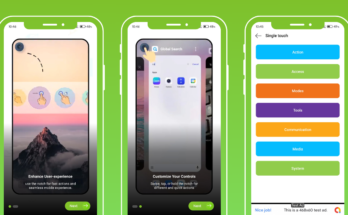Blurrr-Music Video Editor App: Unleash Your Creativity with Dynamic Music Video Edits
The Blurrr-Music Video Editor app is a feature-rich, user-friendly tool designed for video enthusiasts, content creators, and aspiring music video editors. With a focus on editing music videos, Blurrr offers effects, transitions, and customization tools to help users create captivating video edits that sync perfectly with their favorite tracks.
Key Features of Blurrr-Music Video Editor
- Wide Range of Effects and Filters
- Blurrr provides users with an extensive collection of effects, including vintage, cinematic, glitch, and neon. These effects can add a professional touch to any video and are easily adjustable for intensity.
- Music Synchronization and Beat Matching
- A standout feature of Blurrr is its music synchronization tool, allowing users to sync effects and transitions to the beat of the music. This feature is invaluable for creating dynamic, professional-looking music videos.
- Seamless Transitions and Animations
- The app offers a variety of transitions and animations that make clips flow smoothly, enhancing the rhythm and energy of a music video. With simple drag-and-drop functionality, users can create seamless cuts and add exciting motion between scenes.
- AI-Powered Video Editing
- Blurrr leverages AI tools for auto-editing, helping beginners create professional-quality videos effortlessly. AI-powered beat detection and auto-cut features analyze the audio and automatically align video cuts with the music’s rhythm.
- Text and Sticker Overlays
- Add personality to your videos with customizable text overlays and a library of stickers. The text tools allow users to animate fonts, apply effects, and control opacity, bringing out key moments and adding commentary within videos.
- Multiple Export Resolutions
- To ensure your videos look great on any platform, Blurrr provides multiple export resolutions, including HD and 4K options. The app optimizes videos for various social media formats, including Instagram, TikTok, and YouTube.
How to Use Blurrr for Music Video Editing
Step 1: Select Your Clips and Music
- Start by selecting the video clips you want to edit and the music track you’d like to sync. You can upload your own music or choose from Blurrr’s library of royalty-free tracks.
Step 2: Apply Effects and Sync with Music
- Use the AI sync tool to match the beats in the song with transitions or visual effects. Experiment with effects that complement the mood of the track for a more immersive experience.
Step 3: Add Transitions and Customizations
- Blurrr’s interface allows for easy adjustments to transitions, speed, and pacing. Fine-tune your video to create smooth, eye-catching transitions between scenes.
Step 4: Include Text, Stickers, or Filters
- Customize your video by adding text overlays and adjusting their placement, color, and font style. Use stickers for extra flair or filters to give your video a consistent aesthetic.
Step 5: Preview and Export
- Once satisfied with your edits, preview your video to ensure everything syncs perfectly with the music. Finally, choose your desired resolution and export directly to your preferred platform.
Why Choose Blurrr-Music Video Editor?
Blurrr-Music Video Editor stands out with its user-friendly design, AI-powered editing tools, and vast customization options. It’s ideal for anyone looking to create engaging music videos quickly and easily without compromising on quality.
With the Blurrr-Music Video Editor app, you have all the tools necessary to bring your music video ideas to life, making it easier than ever to create, edit, and share dynamic, high-quality content.