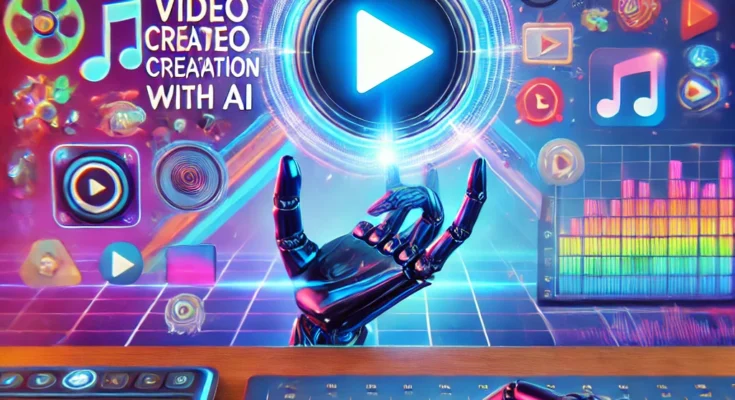With advancements in artificial intelligence, video creation has become more accessible, even for those without technical expertise or editing skills. Pika AI Video Generator is one such tool that simplifies the process of creating professional-looking videos using AI. It’s designed for content creators, marketers, and businesses looking to quickly produce engaging videos without the need for complex software or manual editing. In this post, we’ll explore what Pika AI Video Generator is, its features, and how you can use it to create stunning videos in just a few steps.
What is Pika AI Video Generator?
Pika AI Video Generator is an AI-powered video creation tool that automates the process of turning text-based content or scripts into high-quality videos. It uses machine learning algorithms and natural language processing to understand the input, allowing users to generate videos complete with animations, images, voiceovers, and transitions. Pika AI is suitable for a variety of use cases, including creating marketing videos, social media content, tutorials, and explainer videos.
Key Features of Pika AI Video Generator
- Text-to-Video Conversion: Simply input your script or text, and Pika AI automatically generates a video that matches the content. This is especially useful for turning blog posts, articles, or product descriptions into engaging video format.
- AI-Generated Voiceovers: Pika AI can produce realistic voiceovers using AI-driven text-to-speech technology, allowing users to add narration to their videos without needing a voice actor.
- Library of Stock Images & Videos: The tool offers access to a vast library of stock photos, video clips, and animations, making it easy to find the right visuals for your content.
- Customizable Templates: Pika AI provides ready-made templates for various types of videos, including promotional videos, social media stories, and educational content. These templates can be customized to fit your brand’s style and message.
- Automatic Scene Generation: Based on the input text or script, Pika AI divides the content into scenes, matching visuals and animations to the narrative flow. This saves time in manually creating storyboards.
- Multi-Language Support: The AI engine supports multiple languages, making it ideal for global audiences or content creators who need to create videos in different languages.
- Easy-to-Use Interface: Pika AI is designed with a user-friendly interface, allowing users with little to no video editing experience to navigate and create videos quickly.
- Cloud-Based Platform: As a cloud-based tool, Pika AI requires no installation. Users can access the video generator from any device with an internet connection, making remote work and collaboration easier.
Use Cases for Pika AI Video Generator
- Marketing and Promotional Videos: Create promotional content for your products or services with minimal effort. Use Pika AI to turn sales pitches or product descriptions into visually appealing videos.
- Social Media Content: Platforms like TikTok, Instagram Reels, and YouTube Shorts thrive on quick and engaging content. Use Pika AI to create short clips that capture attention.
- Explainer Videos: Simplify complex topics or tutorials with easy-to-understand explainer videos. Pika AI’s text-to-video feature can convert written guides into visual step-by-step instructions.
- Training and Educational Content: Educators and e-learning platforms can use Pika AI to convert written lessons into video modules, making learning more engaging and interactive.
- News Recaps: Media companies or bloggers can convert daily news or blog posts into short video summaries, making it easier for audiences to consume the content.
How to Use Pika AI Video Generator: Step-by-Step Guide
- Sign Up and Log In:
- Visit the Pika AI website and sign up for an account. Most AI tools offer free trials or demos, so you can explore the platform before committing to a subscription.
- Log in to access the video creation dashboard.
- Input Your Text or Script:
- On the dashboard, choose the option for text-to-video creation.
- Copy and paste your text or script into the provided input box. This can be an article, a product description, or even a few bullet points.
- The AI will analyze your input to generate the video structure.
- Choose a Template:
- Browse through the available templates based on your video type or industry. Templates come with pre-defined animations and layouts.
- Select a template that matches the tone and style you want for your video.
- Customize the Video:
- Use the drag-and-drop editor to adjust scenes, add or remove text, change background images, or insert video clips from the stock library.
- Edit the text overlays, adjust fonts, colors, and animations to align with your brand guidelines.
- Upload your own images or clips if you have custom media you’d like to include.
- Add AI Voiceover:
- If you want a voiceover for your video, select the text you’d like to be spoken and choose a voice from the AI’s library.
- Pika AI supports multiple voices and accents, allowing you to pick the one that best fits your audience.
- Adjust the speed and tone of the voice to match the mood of the video.
- Preview and Adjust:
- Before finalizing, preview the video to ensure the flow and visuals align with your vision.
- Make any necessary adjustments to transitions, scene durations, or audio levels.
- Export and Share:
- Once you’re satisfied with the video, click on the export button to render it.
- Choose the resolution and format (such as MP4) suitable for your platform.
- Download the video or share it directly to social media platforms like YouTube, Facebook, or Instagram from the Pika AI dashboard.
Pricing and Plans
Most AI video generators, including Pika AI, offer a tiered pricing structure, typically based on the number of videos you can create per month, the resolution of the videos, and access to premium features like stock footage or advanced voiceover options. Here’s what you might expect:
- Free Plan: Limited access, basic templates, watermark on videos, and a cap on video length.
- Basic Plan: More templates, higher resolution exports, and a small stock library.
- Pro Plan: Unlimited video creation, access to premium templates, extensive stock library, and high-definition exports.
- Enterprise Plan: Customized solutions for businesses needing collaboration features, brand customization, and priority support.
Pros and Cons of Pika AI Video Generator
Pros:
- Time-Saving: Automates video creation, saving hours that would otherwise be spent editing.
- Ease of Use: Ideal for beginners or those who lack video editing skills.
- Versatile Templates: Variety of templates suitable for different industries.
- Cost-Effective: Compared to hiring a professional editor or animator, it’s a more budget-friendly solution.
- Cloud-Based: No need to install software, making it accessible anywhere.
Cons:
- Limited Customization: While the templates are customizable, some users may find them less flexible than traditional editing software.
- Voiceover Quality: Although AI voiceovers are improving, they may still lack the natural intonation of a human voice.
- Dependency on Internet Connection: As a cloud-based tool, a stable internet connection is required for smooth operation.
Conclusion: Is Pika AI Video Generator Right for You?
Pika AI Video Generator is an excellent choice for content creators, marketers, and businesses looking to produce high-quality videos quickly and affordably. Its ease of use makes it accessible even for beginners, while its automation capabilities help streamline the video creation process. If you need to turn written content into engaging videos without investing in complex editing software, Pika AI is worth exploring.