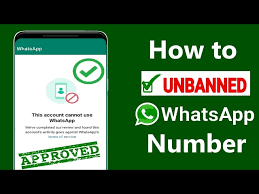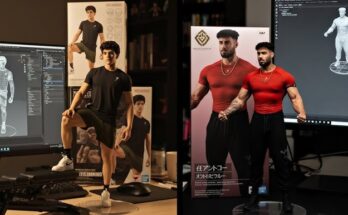If you rely on WhatsApp for staying in touch with friends, family, or business contacts, getting banned can be frustrating. When your WhatsApp account is banned, you lose access to important conversations and contacts. But don’t worry! In this article, we will guide you step-by-step on how to unban WhatsApp and get back online quickly.
Why Does WhatsApp Ban Accounts?
Before we dive into how to unban your WhatsApp account, it’s important to understand the reasons why accounts are banned in the first place. WhatsApp takes its terms of service seriously, and violations may result in a temporary or permanent ban. Some common reasons include:
- Using unofficial WhatsApp apps like GBWhatsApp or WhatsApp Plus.
- Sending bulk messages or spamming contacts.
- Being reported by multiple users for suspicious activity.
- Violating WhatsApp’s terms of service, such as sharing inappropriate content or creating fake accounts.
Understanding why you were banned helps you avoid making the same mistakes and potentially prevents future bans.
Types of WhatsApp Bans
WhatsApp usually imposes two types of bans:
- Temporary Ban
If you see a countdown timer on WhatsApp, it means you have been temporarily banned. These bans often last for a few hours or days and are typically for minor offenses, such as using third-party apps or minor terms-of-service violations. You can wait for the timer to expire, but you may need to take additional steps to avoid future issues. - Permanent Ban
A permanent ban is much more severe. When you’re permanently banned, you’ll see a message stating, “Your phone number is banned from using WhatsApp. Contact support for help.” This ban usually results from repeated violations or serious infractions. To unban your account, you must contact WhatsApp support.
Steps to Unban WhatsApp Online
Here’s a step-by-step guide on how to unban your WhatsApp account online.
1. Uninstall Third-Party WhatsApp Apps
If you’ve been using unofficial WhatsApp apps like GBWhatsApp or WhatsApp Plus, uninstall them immediately. These apps are against WhatsApp’s terms of service and can lead to a ban.
After uninstalling the third-party app:
2. Contact WhatsApp Support
If you’re permanently banned, you’ll need to contact WhatsApp support to get back online. Follow these steps:
- Open WhatsApp and enter your phone number.
- If you see a message saying your number is banned, click on the Support button.
- Write a detailed message explaining your situation. Here’s a sample message:
“Hello WhatsApp Support,
I believe my account has been banned by mistake. I always follow WhatsApp’s terms of service and would like to request a review of my account. Please help me reinstate my number as I rely on WhatsApp for important communications.
My phone number is [your phone number with country code].
Thank you.”
- Alternatively, you can email WhatsApp at support@whatsapp.com with the same message.
3. Wait for a Response
After contacting WhatsApp support, you will typically receive an automated response acknowledging your request. A more detailed response from the WhatsApp team may take 24-48 hours. Be patient while they investigate your case.
4. Submit an Appeal (If Necessary)
If your initial request to unban your WhatsApp account is rejected, don’t worry. You can submit an appeal by responding to the support team’s email with more detailed information. Explain the importance of your WhatsApp account and request a review of their decision.
Additional Tips to Avoid Getting Banned Again
Once you’ve successfully unbanned your WhatsApp account and are back online, it’s crucial to follow these guidelines to avoid future bans:
- Use the Official WhatsApp App
Avoid using third-party apps or mods that mimic WhatsApp’s features. - Avoid Spamming
Sending bulk messages or spamming groups can get you flagged by WhatsApp and reported by other users. - Respect WhatsApp’s Terms of Service
Ensure that your messages, status updates, and other content do not violate WhatsApp’s terms of service. - Don’t Add People to Groups Without Permission
Adding people to groups without their consent can lead to being reported, which increases your risk of a ban. - Avoid Automated Messaging Services
Using bots or automation for messaging is against WhatsApp’s policies and can result in a ban.
Here’s a short appeal you can send to WhatsApp support to request an unban:
Subject: Request to Unban WhatsApp Account
Dear WhatsApp Support,
My account has been banned, and I believe this was a mistake. I always follow WhatsApp’s terms of service and rely on the app for important communication. Please review my account and help restore access.
Phone number: [Your phone number with country code].
Thank you for your assistance.
Best regards,
[Your Name]
Conclusion
Getting banned from WhatsApp is inconvenient, but it’s not the end of the road. By understanding why you were banned, contacting WhatsApp support, and following the correct steps to unban your account, you can get back online. Remember to always use the official app, respect the platform’s terms of service, and avoid activities that could result in future bans.
Stay safe, follow the rules, and enjoy uninterrupted communication on WhatsApp online!
By following this guide, you’ll have the best chance of restoring your WhatsApp account and getting back online as quickly as possible.