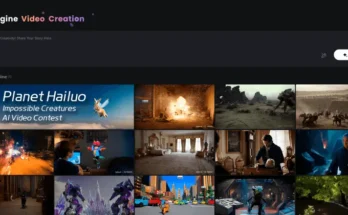Is your phone acting strange? Is the battery draining too fast or your screen not responding well? Instead of rushing to a technician, what if you could test and diagnose your phone yourself? That’s exactly what the Phone Doctor Plus app allows you to do.
In this complete guide, you’ll learn what Phone Doctor is, how to use it, and why it’s one of the most useful tools every smartphone owner should have.
✅ What is Phone Doctor Plus?
Phone Doctor Plus is a smartphone diagnostic app available for Android and iOS devices. It allows users to test over 30 different functions of their phone — from battery health and touch screen responsiveness to WiFi signal strength and hardware sensors.
With this app, you can identify problems in your device before they become serious, saving you time, money, and the stress of visiting a repair shop.
🔍 Key Features of Phone Doctor Plus
Here are some of the most powerful and helpful features:
- Battery Life Check – See your battery’s real capacity and performance.
- Screen Test – Detect dead pixels or unresponsive touch areas.
- Camera Test – Check if both front and back cameras are working properly.
- Mic and Speaker Test – Diagnose audio issues in calls or media.
- Vibration Test – Confirm if your phone’s vibration motor is working.
- Proximity Sensor Test – Ensure your screen turns off correctly during calls.
- RAM and Storage Status – Know how much free space is left and how memory is being used.
- Accelerometer & Gyroscope Test – For gamers and AR users, this is essential.
- WiFi, Bluetooth & GPS Testing – Diagnose connectivity problems easily.
This app basically gives you a complete health check-up for your phone – just like a doctor!
📲 How to Use Phone Doctor Plus (Step-by-Step)
Let’s walk you through how to install and use the app.
Step 1: Download the App
- Android Users: Go to the Google Play Store and search for Phone Doctor Plus.
- iPhone Users: Download it from the Apple App Store.
Step 2: Launch the App
- Open the app and grant the required permissions so it can access phone features.
Step 3: Start a Diagnostic Scan
- Tap the “Start Test” or “Diagnose” button.
- The app will walk you through multiple tests — screen, buttons, sensors, etc.
- Follow on-screen instructions (e.g., tap corners, speak into mic, rotate phone).
Step 4: View the Results
- Once the scan is complete, you’ll get a report card for your phone.
- Each component will show a status: ✅ Good / ⚠️ Warning / ❌ Issue Detected.
Step 5: Take Action
- If a problem is found, you can take action — either clean your phone, reset settings, or consult a repair service.
⭐ Pros and Cons
✅ Pros:
- Simple, clean interface
- Covers a wide range of tests
- Saves time and repair costs
- Works for both Android and iPhone
- No root or jailbreak needed
❌ Cons:
- Some features are locked in free version
- May give false positives if permissions are denied
- Ads in the free version can be annoying
📥 Download Phone Doctor Plus
Here are the official download links:
- Android (Google Play Store): Click here
- iOS (App Store): Click here
Make sure you download the original version by iDea Mobile Tech Inc., as there are many fake copies.
💡 Who Should Use Phone Doctor?
- People buying or selling used phones
- Repair technicians for a quick hardware test
- Gamers or techies who want to test device performance
- Regular users noticing lag or hardware issues
💬 FAQs – Phone Doctor App
Q1: Is Phone Doctor Plus free?
Yes, there’s a free version with basic features. The premium version unlocks more in-depth diagnostics.
Q2: Does it fix phone problems?
No, it only diagnoses issues. However, it helps you understand what’s wrong so you can fix or replace parts.
Q3: Is it safe to use?
Yes, it is safe and has millions of downloads. Just download it from official stores.
Q4: Can I test battery health with this app?
Yes, it gives you real-time battery status, charging rate, and estimated life.
📈 SEO Keywords (included in the article):
- phone diagnostic app
- how to check phone hardware problems
- battery health checker Android
- iPhone diagnostic tool
- test phone sensors app
- how to check if phone is damaged
- Phone Doctor Plus review
🧠 Final Thoughts
If you’re serious about keeping your smartphone in top shape, Phone Doctor Plus is a must-have tool. Whether you’re troubleshooting performance issues or checking before buying a used phone, this app puts powerful diagnostics in your hand — no cables, no tech skills required