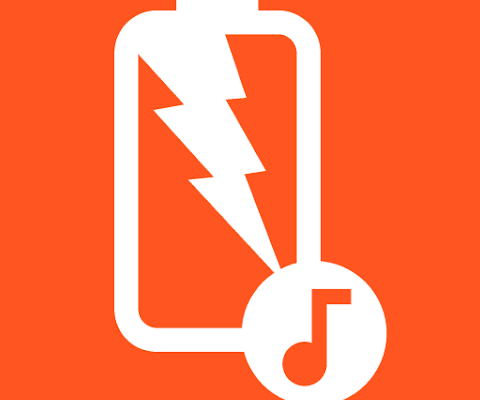In 2024, advancements in battery technology and charging methods have made it easier than ever to manage and extend the lifespan of your Android phone’s battery. However, improper charging habits can still degrade battery health over time. To help you get the most out of your Android device, here are the best charging settings and tips to ensure optimal performance and longevity.
1. Use Adaptive Charging Features
Many Android devices now come with adaptive charging features that optimize battery charging based on your usage patterns. This helps prevent overcharging and extends battery life.
- Enable Adaptive Charging: Go to Settings > Battery > Adaptive Battery (or similar) and enable it. This feature learns your charging habits and ensures that your battery is charged just before you need it, rather than staying at 100% for extended periods.
- Set Sleep Charging Schedules: Some Android devices offer a feature that slows down charging overnight, ensuring the phone reaches 100% just before you wake up. Check if your device has a “Bedtime charging” or similar option.
2. Use Quality Chargers and Cables
Always use high-quality, certified chargers and cables to charge your Android phone. Avoid cheap or counterfeit chargers, as they can damage your battery and reduce its lifespan.
- Use the Original Charger: If possible, use the charger that came with your phone. It’s designed to provide the optimal charging speed and power for your device.
- Look for Fast Charging Support: If your device supports fast charging, use chargers and cables that are certified for the specific fast-charging technology (e.g., Qualcomm Quick Charge, USB Power Delivery).
3. Avoid Charging to 100% Regularly
Charging your phone to 100% and letting it drop to 0% can wear out the battery faster. Modern lithium-ion batteries perform best when kept between 20% and 80%.
- Charge Between 20% and 80%: For daily use, try to keep your battery between 20% and 80%. This reduces stress on the battery and helps extend its lifespan.
- Enable Battery Saver Mode: Most Android phones have a Battery Saver mode that automatically activates when the battery reaches a low percentage (e.g., 15%). This mode limits background processes and reduces power consumption, helping you stay within the optimal charging range.
4. Manage Background Apps and Processes
Unnecessary background apps and processes can drain your battery quickly, making it necessary to charge more frequently. Limiting these can help reduce battery degradation.
- Restrict Background Data: Go to Settings > Apps and restrict background data for apps that don’t need to run in the background.
- Use the Battery Optimization Feature: Android’s built-in battery optimization feature can help manage background activity. Go to Settings > Battery > Battery Optimization and enable it for apps that don’t require constant updates.
5. Avoid High Temperatures While Charging
Heat is one of the biggest enemies of battery life. Charging your phone in a hot environment or leaving it plugged in for too long can cause the battery to overheat, leading to faster degradation.
- Charge in a Cool Environment: Try to charge your phone in a cool, ventilated area. Avoid charging in direct sunlight or near heat sources.
- Remove Phone Cases While Charging: If you’re using a heavy or thick phone case, consider removing it while charging to allow better heat dissipation.
6. Enable Optimized Charging Features
Some Android devices come with features that slow down charging when the battery reaches a high percentage, reducing wear and tear.
- Enable Optimized Charging: Go to Settings > Battery and look for any settings related to optimized or intelligent charging. These features often prevent your phone from staying at 100% for too long, which can be harmful over time.
7. Avoid Using Your Phone While Charging
Using your phone while it’s charging can cause it to heat up, which is harmful to the battery. Heavy usage while charging, especially during gaming or video streaming, can generate excessive heat.
- Minimize Usage During Charging: If possible, avoid using power-hungry apps or playing games while your phone is charging. If you must use your phone, try to stick to less demanding tasks like messaging or browsing.
8. Use Wireless Charging Wisely
Wireless charging has become more common, but it can generate more heat compared to wired charging, especially if the charging pad isn’t optimized.
- Use a Quality Wireless Charger: Invest in a high-quality wireless charger that supports fast charging with proper heat management.
- Avoid Overnight Wireless Charging: Since wireless charging generates more heat, it’s better to avoid leaving your phone on a wireless charger overnight, unless it has features like adaptive charging.
9. Keep Your Software Updated
Regular software updates often include battery optimizations and bug fixes that can improve battery performance.
- Update Regularly: Go to Settings > Software Update and ensure your device is running the latest firmware. Keeping your software up to date ensures you benefit from the latest battery optimizations.
10. Monitor Battery Health
Some Android devices now include built-in tools to monitor battery health, similar to what iOS devices offer. These tools provide insights into battery capacity and performance.
- Check Battery Health: If your device offers this feature, you can find it under Settings > Battery > Battery Health (or similar). This will give you an idea of how well your battery is holding up over time.
- Consider Battery Replacements: If your battery health is significantly degraded (e.g., below 80%), it might be time to consider a battery replacement if your phone allows it. This can restore your device to its original battery life.
Conclusion:
In 2024, Android devices offer a wide range of features and settings that can help you manage and preserve battery life effectively. By following these best practices—such as enabling adaptive charging, using quality chargers, avoiding high temperatures, and maintaining optimal charge levels—you can ensure that your phone’s battery remains in excellent condition for as long as possible. Adopting these habits will help you get the most out of your device, whether you’re a heavy user or someone who just wants to extend the life of your phone.