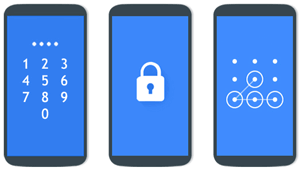Introduction
In today’s fast-paced digital world, video content dominates social media platforms like TikTok, Instagram, and YouTube Shorts. Every content creator wants to make their videos look professional, cinematic, and unique. That’s where KwaiCut – Video Editor steps in.
KwaiCut is a powerful yet easy-to-use mobile video editing app that lets users create high-quality videos with stunning effects, transitions, and filters — all from their smartphone. Whether you are a beginner or a pro editor, KwaiCut provides everything you need to edit videos quickly and efficiently.
In this article, we’ll dive deep into what KwaiCut Video Editor is, its best features, how to use it, how to download it safely, and why it’s one of the top choices for Android and iOS users in 2025.
What Is KwaiCut – Video Editor?
KwaiCut is a professional mobile video editing app developed to make video editing simple, fast, and accessible to everyone. It’s designed with both creators and social media influencers in mind, offering a full suite of editing tools like trimming, merging, effects, filters, transitions, and background music.
Unlike many complicated editors, KwaiCut’s interface is clean and intuitive. You can create cinematic videos, short clips, music videos, and even vlogs — all with just a few taps.
App Name: KwaiCut – Video Editor
Category: Video Editing / Multimedia
Latest Version: 2025 Edition
Platform: Android & iOS
Developer: Kwai Global
Key Features of KwaiCut Video Editor
Here are some of the most powerful and unique features that make KwaiCut stand out:
🎬 1. Easy Video Trimming and Merging
Cut out unwanted parts of your video or merge multiple clips into one — all with precision. The trimming tools allow frame-by-frame control for perfect edits.
🎞️ 2. Advanced Transitions
KwaiCut includes a library of modern transitions such as fade, glitch, zoom, slide, and blur. These effects make your videos flow smoothly and look professional.
🎨 3. Stunning Filters and Effects
Add cinematic filters, slow-motion effects, or real-time visual styles to make your content stand out. You can also adjust brightness, saturation, and contrast easily.
🎵 4. Music and Sound Effects
Add trending background music or sound effects to your clips. KwaiCut’s music library is updated regularly, and you can even import your own songs.
💡 5. AI-Powered Editing
KwaiCut uses AI features that automatically detect faces, objects, and scenes, helping users apply effects intelligently. The app can auto-sync video cuts with music beats for fast editing.
🧩 6. Texts, Stickers, and Emojis
Personalize your videos with creative text animations, trendy stickers, and expressive emojis to grab attention on social platforms.
🔤 7. Voice Recording and Dubbing
Record your own voice and add it directly to your video for narration or commentary. Perfect for vloggers and educators.
🧠 8. Templates and Presets
Not sure where to start? KwaiCut offers ready-made templates for short videos, intros, and outro designs. Choose a template, add your clips, and export instantly.
📲 9. HD Export without Watermark
Unlike many free editors, KwaiCut allows exporting in Full HD (1080p) and even 4K quality — with or without a watermark (depending on settings).
🌐 10. Social Media Integration
Easily share your edited videos directly to TikTok, YouTube, Facebook, or Instagram from within the app.
Why Choose KwaiCut Over Other Video Editors?
There are dozens of mobile video editors available today — like CapCut, InShot, and VN Editor. So what makes KwaiCut special?
| Feature | KwaiCut | CapCut | InShot |
|---|---|---|---|
| AI Editing | ✅ Yes | ✅ Yes | ❌ No |
| Free Export in HD | ✅ Yes | ✅ Yes | ❌ Watermark |
| Templates | ✅ Large variety | ✅ Medium | ✅ Limited |
| Offline Editing | ✅ Yes | ❌ Mostly Online | ✅ Yes |
| Voice Dubbing | ✅ Built-in | ✅ Yes | ❌ No |
As you can see, KwaiCut provides an all-in-one editing solution, balancing powerful tools with simplicity. It’s perfect for creators who want professional results without spending hours learning complex software.
How to Use KwaiCut Video Editor
Here’s a simple step-by-step guide to help you start editing your videos using KwaiCut:
Step 1: Download and Install
Download the latest version of KwaiCut – Video Editor from the Google Play Store or App Store.
You can also download the KwaiCut APK (latest version 2025) from trusted third-party sites if it’s not available in your region.
Step 2: Import Your Video
Open the app and tap on “New Project.” Select videos or photos from your gallery to start editing.
Step 3: Trim or Cut Clips
Use the trimming tools to remove unwanted parts. You can also merge multiple clips for longer videos.
Step 4: Add Effects and Transitions
Choose your favorite transitions and filters from the library. Adjust the timing for smooth flow.
Step 5: Add Music and Text
Select background music or record your voice-over. Add animated text or subtitles to make it engaging.
Step 6: Export and Share
After editing, export your video in HD or 4K quality. You can share it directly to your favorite social apps.
Advantages of Using KwaiCut
✅ User-friendly interface – easy for beginners.
✅ Free access to professional-grade effects.
✅ Supports multiple aspect ratios (1:1, 9:16, 16:9, etc.).
✅ Lightweight app – works smoothly even on mid-range phones.
✅ Frequent updates with new transitions and sound effects.
Disadvantages of KwaiCut
❌ Some premium effects require an in-app purchase.
❌ Occasional ads in the free version.
❌ Limited offline features in older devices.
KwaiCut for TikTok & YouTube Creators
If you’re a TikTok or YouTube Shorts creator, KwaiCut can be your best companion. It offers short-video templates that automatically adjust to the vertical format (9:16), with music beats and effects perfectly synced.
You can easily recreate trending video styles, add subtitles, or generate viral clips within minutes. For YouTubers, the app supports horizontal (16:9) editing, perfect for vlogs and cinematic videos.
How to Download KwaiCut – Video Editor (Latest APK 2025)
If you can’t find the app on Google Play, you can download the KwaiCut APK (Latest Version 2025) from trusted sources.
Download Information:
- App Name: KwaiCut – Video Editor
- Version: 2025
- File Size: ~120 MB
- Compatibility: Android 7.0+ / iOS 13+
- License: Free (with optional Pro features)
⚠️ Note: Always download the APK from official or safe websites to avoid malware or fake versions.
Tips for Professional Video Editing Using KwaiCut
- Use AI Auto Cut to synchronize clips with music automatically.
- Combine slow-motion and zoom-in effects for cinematic looks.
- Add text transitions for storytelling.
- Always export in 1080p HD for best results.
- Keep videos between 15–60 seconds for TikTok optimization.
Is KwaiCut Safe to Use?
Yes! KwaiCut is developed by a trusted developer and is available on the Google Play Store. It doesn’t collect unnecessary user data and works completely offline once downloaded.
KwaiCut Pro Version
KwaiCut also offers a Pro version that unlocks premium filters, effects, and watermark-free export. The subscription is optional, but it’s worth it if you’re a content creator who edits videos regularly.
KwaiCut Pro Features:
- No ads
- Exclusive effects
- 4K export
- Premium templates
- Unlimited music library access
KwaiCut vs. CapCut – Which One Is Better?
Both apps are amazing for short-form video editing, but KwaiCut focuses more on AI automation and quick editing, while CapCut is slightly more advanced for detailed projects.
If you want a lightweight app with ready-to-use templates, KwaiCut wins.
If you prefer manual control and deeper customization, CapCut might be your pick.
Frequently Asked Questions (FAQ)
Q1: Is KwaiCut free to use?
Yes, KwaiCut offers a free version with powerful tools. Some effects and filters are available only in the Pro version.
Q2: Does KwaiCut add a watermark?
No, KwaiCut allows exporting videos without a watermark if you choose that option or subscribe to Pro.
Q3: Can I use KwaiCut on PC?
KwaiCut is designed for mobile devices, but you can run it on PC using Android emulators like Bluestacks or NoxPlayer.
Q4: Does KwaiCut work offline?
Yes, most features work offline, though online access is needed for downloading new effects and music.
Q5: Is KwaiCut safe for kids?
Yes, it’s safe and easy to use. Parents can monitor app usage to ensure content safety.
Conclusion
If you’re searching for a powerful, fast, and easy-to-use video editing app, then KwaiCut – Video Editor is a perfect choice. With its AI-powered tools, modern templates, HD export, and social media integration, it allows users to create professional videos right from their smartphones.